1. https://spring.io/tools 접속
Spring Tools 4 is the next generation of Spring tooling
Largely rebuilt from scratch, Spring Tools 4 provides world-class support for developing Spring-based enterprise applications, whether you prefer Eclipse, Visual Studio Code, or Theia IDE.
spring.io
wondows64-bit을 눌러서 다운로드 합니다.

2. 다운로드 받은
spring-tool-suite-4-4.7.0.RELEASE-e4.16.0-win32.win32.x86_64.self-extracting.jar 파일의 압축을 풀어줍니다.
2-1. jdk가 설치되어 있지 않다면 설치합니다. ( + 환경변수설정 )
https://www.oracle.com/java/technologies/javase-downloads.html
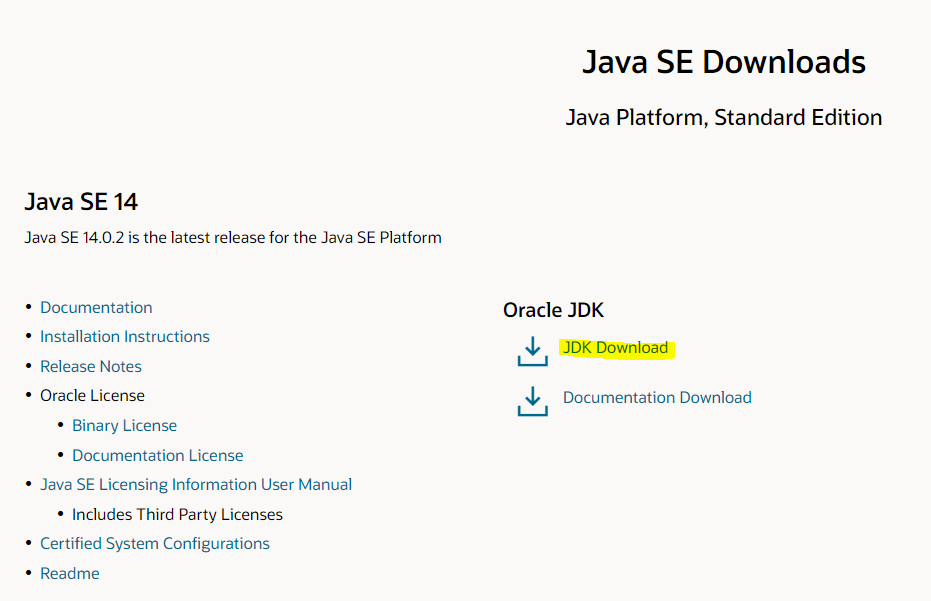
다운받은 파일을 실행시켜서 환경변수 설정까지 하고
cmd열어서 javac -version 했을 때 버전이 나오는지 확인합니다.
* 환경변수 설정을 했지만 자바의 버전이 나오지 않는다면 재부팅해보세요.
https://www.oracle.com/java/technologies/javase-downloads.html
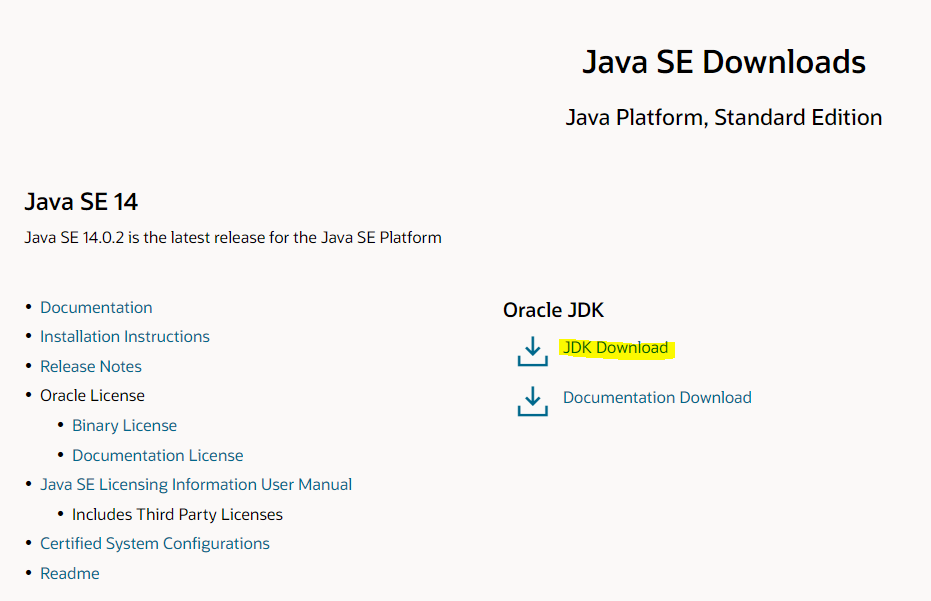
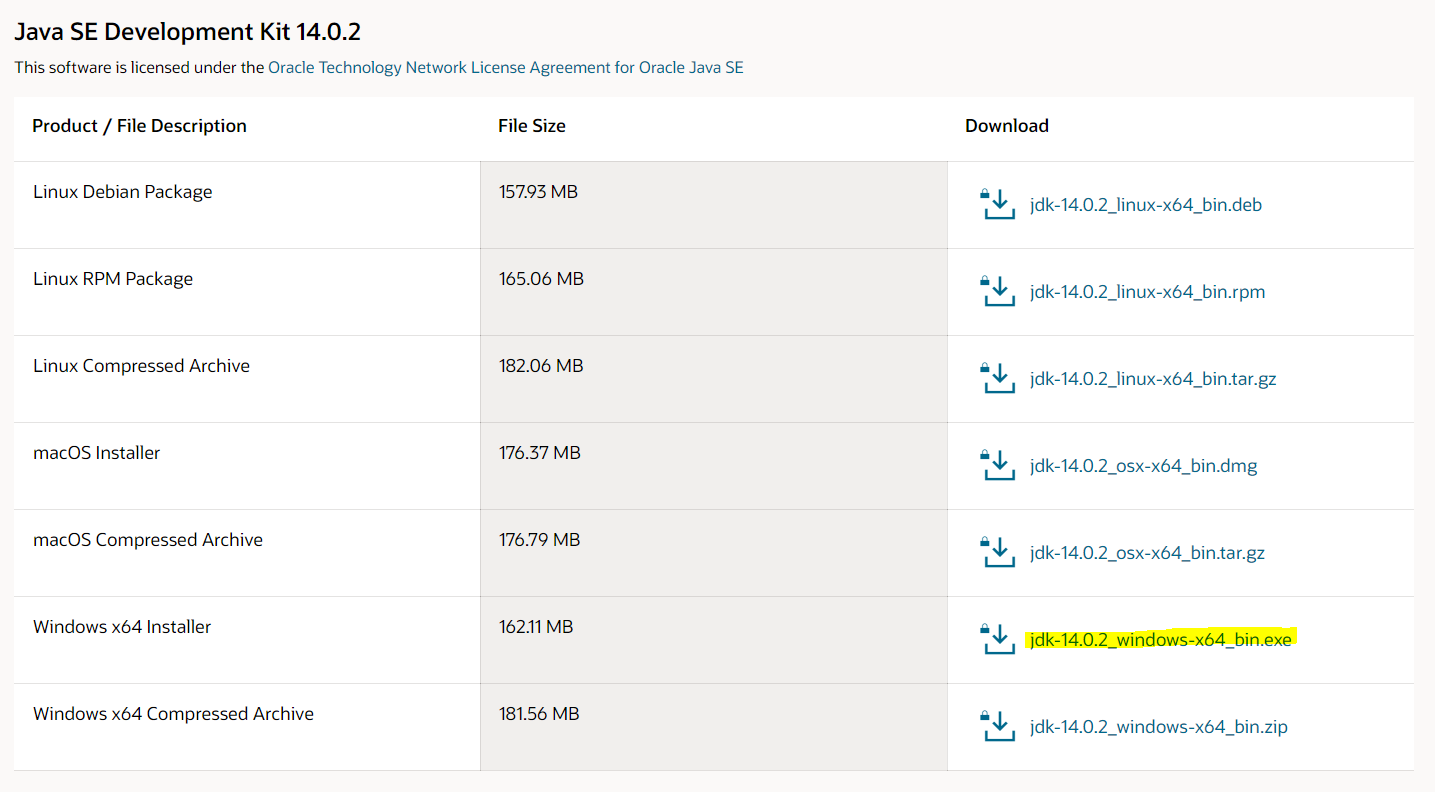
다운받은 파일을 실행시켜서 환경변수 설정까지 하고
cmd열어서 javac -version 했을 때 버전이 나오는지 확인합니다.
* 환경변수 설정을 했지만 자바의 버전이 나오지 않는다면 재부팅해보세요.
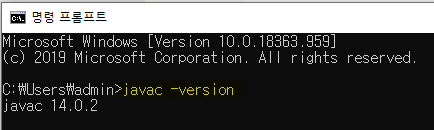
2-2 . 다운받은 jar파일이 있는 곳으로 이동 후 압축 풀기
> cd 파일위치
* 만일 드라이브가 다르다면 d: 와 같이 이동을 먼저해야합니다.
압축을 풀어줍니다.
> jar xvf spring-tool-suite-4-4.7.0.RELEASE-e4.16.0-win32.win32.x86_64.self-extracting.jar
2-3 . 압축을 풀 파일을 보면 contents 라고 한번 더 묶여있는데 이것도 풀어야 합니다.
* 파일명이 너무 깁니다.와 같은 에러가 난다면 C드라이브로 파일을 옮긴 후 압축을 풀어보세요
contents\sts-4.7.0.RELEASE 에 있는 SpringToolSuite4를 실행하면 끝입니다.


| https://goni9071.tistory.com/456 |
'프로그램설치' 카테고리의 다른 글
| window10 + svn + Jenkins (1) - openjdk설치 / 비주어svn설치 (0) | 2022.10.24 |
|---|---|
| 이클립스2020-06 | openjdk1.8 (1) (0) | 2022.01.07 |
| aws, nginx, gunicorn, docker, mysql, django , vuejs 배포 - (3) (0) | 2020.04.27 |
| aws, nginx, gunicorn, docker, mysql, django , vuejs 배포 - (2) (0) | 2020.04.25 |
| aws, nginx, gunicorn, docker, mysql, django , vuejs 배포 (1) (0) | 2020.04.23 |