차근차근/Struts
스트럿트2 예제 실행해 보기2
https://www.mkyong.com/struts2/struts-2-hello-world-example/
Struts 2 Hello World Example
In this example, we show you how to create a hello world example in Struts 2.
The following libraries or tools are used :
- Maven 3
- Eclipse 3.7
- Struts 2.3.1.2
1. Final project structure
Let review the final project structure of this tutorial, in case you get lost in later steps.
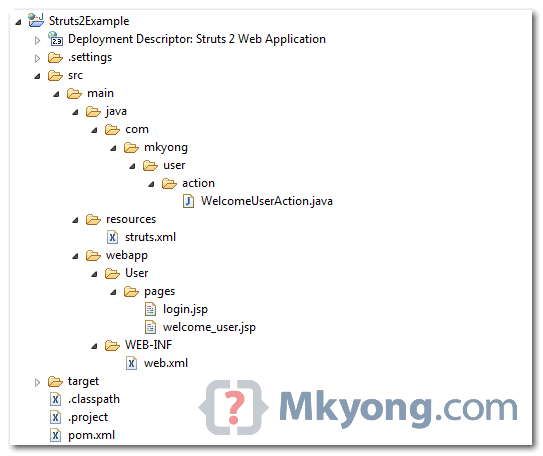
2. Struts2 dependencies
Use Maven to download the entire Struts2 dependencies. Add “struts2-core” in pom.xml.
File : pom.xml
<project xmlns="http://maven.apache.org/POM/4.0.0"
xmlns:xsi="http://www.w3.org/2001/XMLSchema-instance"
xsi:schemaLocation="http://maven.apache.org/POM/4.0.0
http://maven.apache.org/maven-v4_0_0.xsd">
<modelVersion>4.0.0</modelVersion>
<groupId>com.mkyong.common</groupId>
<artifactId>Struts2Example</artifactId>
<packaging>war</packaging>
<version>com.mkyong.common</version>
<name>Struts2Example Maven Webapp</name>
<url>http://maven.apache.org</url>
<dependencies>
<dependency>
<groupId>junit</groupId>
<artifactId>junit</artifactId>
<version>3.8.1</version>
<scope>test</scope>
</dependency>
<dependency>
<groupId>org.apache.struts</groupId>
<artifactId>struts2-core</artifactId>
<version>2.3.1.2</version>
</dependency>
</dependencies>
<build>
<finalName>Struts2Example</finalName>
<plugins>
<plugin>
<artifactId>maven-compiler-plugin</artifactId>
<version>2.3.2</version>
<configuration>
<source>1.6</source>
<target>1.6</target>
</configuration>
</plugin>
</plugins>
</build>
</project>
3. Convert to Eclipse project
Compile and convert the to Eclipse web project in command prompt :
mvn eclipse:eclipse -Dwtpversion=2.0
Review the Eclipse .classpath file, the following Struts2 dependencies are downloaded :
File : .classpath
<classpath>
<classpathentry kind="src" path="src/main/java" including="**/*.java"/>
<classpathentry kind="src" path="src/main/resources" excluding="**/*.java"/>
<classpathentry kind="output" path="target/classes"/>
<classpathentry kind="var" path="M2_REPO/asm/asm/3.3/asm-3.3.jar"/>
<classpathentry kind="var" path="M2_REPO/asm/asm-commons/3.3/asm-commons-3.3.jar"/>
<classpathentry kind="var" path="M2_REPO/asm/asm-tree/3.3/asm-tree-3.3.jar"/>
<classpathentry kind="var" path="M2_REPO/commons-fileupload/commons-fileupload/1.2.2/commons-fileupload-1.2.2.jar" />
<classpathentry kind="var" path="M2_REPO/commons-io/commons-io/2.0.1/commons-io-2.0.1.jar"/>
<classpathentry kind="var" path="M2_REPO/commons-lang/commons-lang/2.5/commons-lang-2.5.jar"/>
<classpathentry kind="var" path="M2_REPO/org/freemarker/freemarker/2.3.18/freemarker-2.3.18.jar"/>
<classpathentry kind="var" path="M2_REPO/javassist/javassist/3.11.0.GA/javassist-3.11.0.GA.jar"/>
<classpathentry kind="var" path="M2_REPO/junit/junit/3.8.1/junit-3.8.1.jar"/>
<classpathentry kind="var" path="M2_REPO/ognl/ognl/3.0.4/ognl-3.0.4.jar"/>
<classpathentry kind="var" path="M2_REPO/org/apache/struts/struts2-core/2.3.1.2/struts2-core-2.3.1.2.jar"/>
<classpathentry kind="lib" path="C:/Program Files/Java/jdk1.6.0_13/lib/tools.jar"/>
<classpathentry kind="var" path="M2_REPO/org/apache/struts/xwork/xwork-core/2.3.1.2/xwork-core-2.3.1.2.jar"/>
<classpathentry kind="con" path="org.eclipse.jdt.launching.JRE_CONTAINER"/>
</classpath>
4. JSP view pages
A JSP login page to use the Struts 2 tags to display username and password input fields and submit button.
Fie : login.jsp
<%@ page contentType="text/html; charset=UTF-8"%>
<%@ taglib prefix="s" uri="/struts-tags"%>
<html>
<head></head>
<body>
<h1>Struts 2 Hello World Example</h1>
<s:form action="Welcome">
<s:textfield name="username" label="Username" />
<s:password name="password" label="Password" />
<s:submit />
</s:form>
</body>
</html>
File : welcome_user.jsp – A JSP view page to display a welcome message to user.
<%@ page contentType="text/html; charset=UTF-8"%>
<%@ taglib prefix="s" uri="/struts-tags"%>
<html>
<head></head>
<body>
<h1>Struts 2 Hello World Example</h1>
<h2>
Hello
<s:property value="username" />
</h2>
</body>
</html>
Both Struts 1 and Struts 2 has very similar UI tags syntax, just a little different in term of naming the HTML elements, for example :
Struts 1
<%@taglib uri="http://struts.apache.org/tags-html" prefix="html"%>
<html:form action="Welcome">
<html:text property="username"/>
</html:form>
Struts 2
<%@ taglib prefix="s" uri="/struts-tags" %>
<s:form action="Welcome">
<s:textfield name="username" label="Username"/>
</s:form>
5. Action, put all business logic here
A simple Struts2 Action class, it’s used to declared all the business logic inside.
File : WelcomeUserAction.java
package com.mkyong.user.action;
public class WelcomeUserAction{
private String username;
public String getUsername() {
return username;
}
public void setUsername(String username) {
this.username = username;
}
// all struts logic here
public String execute() {
return "SUCCESS";
}
}
In Struts2, the Action class is not required to implement any interface or extend any class, but it’s required to create an execute() method to put all the business logic inside and return a String value to tell user where to redirect.
You may see some users implement
the com.opensymphony.xwork2.Action class, but it’s totally optional, because the com.opensymphony.xwork2.Action is just provide some handy constant values only.Struts1’s Action class is required to extends the
org.apache.struts.action.Action. But Struts 2 Action class is optional, but you are still allow to implement the com.opensymphony.xwork2.Action for some handy constant values or extends the com.opensymphony.xwork2.ActionSupport for some common default Action implementation functions.5. Struts configuration file
A Strut configuration file to link all stuff together. The xml file name must be “struts.xml”.
File : struts.xml
<?xml version="1.0" encoding="UTF-8" ?>
<!DOCTYPE struts PUBLIC
"-//Apache Software Foundation//DTD Struts Configuration 2.0//EN"
"http://struts.apache.org/dtds/struts-2.0.dtd">
<struts>
<package name="user" namespace="/User" extends="struts-default">
<action name="Login">
<result>pages/login.jsp</result>
</action>
<action name="Welcome" class="com.mkyong.user.action.WelcomeUserAction">
<result name="SUCCESS">pages/welcome_user.jsp</result>
</action>
</package>
</struts>
Declare a package and warp the action classes inside, the action classes are self-explanatory, but you may interest at following new tag :
1. package name=”user”
Just a package name, don’t really care about it.
2. namespace=”/User”
It’s used to match the “/User” URL pattern. See this article – Struts 2 namespace example and explanation.
3. extends=”struts-default”
It means the package is extends the struts-default package components and interceptors, which is declared in the struts-default.xml file, located at the root of the struts2-core.jar file.
6. web.xml
Configure the Web Application Deployment Descriptor (web.xml) file to integrate Struts2 to your web project.
File web.xml
<!DOCTYPE web-app PUBLIC
"-//Sun Microsystems, Inc.//DTD Web Application 2.3//EN"
"http://java.sun.com/dtd/web-app_2_3.dtd" >
<web-app>
<display-name>Struts 2 Web Application</display-name>
<filter>
<filter-name>struts2</filter-name>
<filter-class>
org.apache.struts2.dispatcher.ng.filter.StrutsPrepareAndExecuteFilter
</filter-class>
</filter>
<filter-mapping>
<filter-name>struts2</filter-name>
<url-pattern>/*</url-pattern>
</filter-mapping>
</web-app>
7. Run it
In Struts2, you can access the action class directly with a suffix of .action.
http://localhost:8080/Struts2Example/User/Login.action
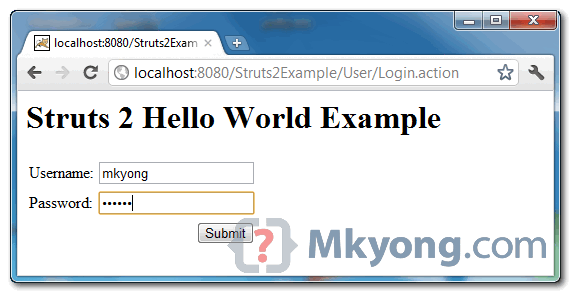
http://localhost:8080/Struts2Example/User/Welcome.action
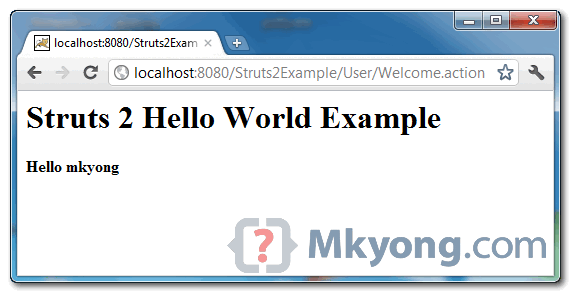
Download It
 Struts2-Hello-World-Example.zip
Struts2-Hello-World-Example.zip
없는 jar은 다운로드 받아서 넣었다..
이거 실행하면 ..
jar안에 있는 클래스가 없다고 에러나면서 실행이 안됨. 그래서 실행을 못해봤다.
'차근차근 > Struts' 카테고리의 다른 글
| 스트럿트2 예제 실행해 보기1 (0) | 2018.04.12 |
|---|---|
| 스트럿츠 프로젝트 만들어보기2 (0) | 2018.04.11 |
| 스트럿츠 프로젝트 만들어보기1 (0) | 2018.04.11 |
| Struts 가 뭐지. (0) | 2018.04.11 |
'차근차근/Struts'의 다른글
- 현재글스트럿트2 예제 실행해 보기2